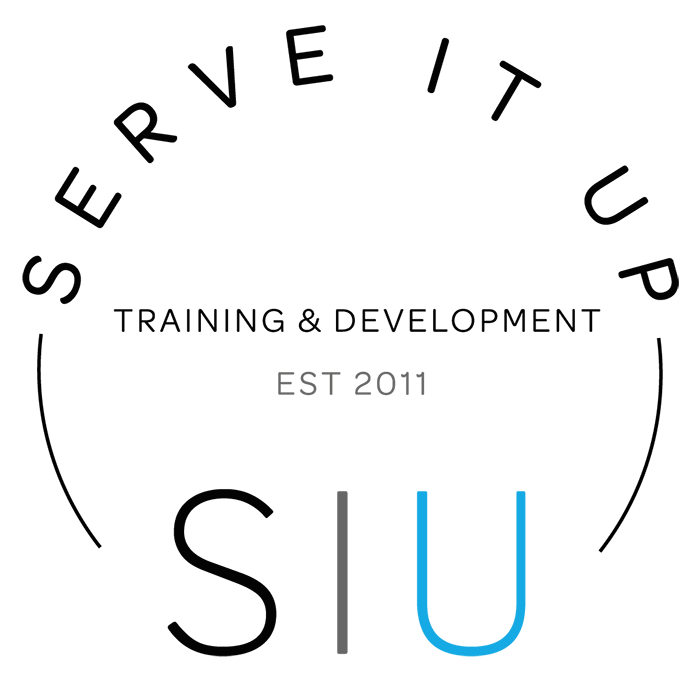Online Service Standards
SIU offers a range of courses that can be delivered party or wholly online. We are committed to providing a quality learning experience for students studying online and these online service standards explain our commitment to students in key areas.
Learning materials and assessments are mainly conducted via Canvas our Learning Management System.
Most courses hold face-to-face theory classes, during lock downs we may schedule Zoom theory classes. Some others courses may have partial online zoom delivery of theory sessions imbedded into their delivery schedule.
Student Support
Serve It Up will provide the following support for students studying any part of their course online or face-to-face:
- Consult a Trainer and Assessor during class time or via you canvas email
- Contact our training manager or lead trainer for any academic or technical support by calling our head office 1300555748 between 9am and 4pm Monday to Friday (excluding public holidays)
- Email info@serveitup.com.au or leave a voicemail outside of office hours
- Make a booking with a one on one support trainer. Call or email as above to arrange a time.
- Drop into our head office between 9am and 4pm Monday to Friday (excluding public holidays).
- Support (academic or technical) can be provided in a number of ways: over the phone, face-time, zoom, teams, email instructions or face-to-face.
- We will endeavor to handle any support issues within the same business day. However, we will ensure respond within 2 business days.
Entry Requirements & Induction
Serve It Up conducts a detailed Pre-Training Review of a prospective student’s training and assessment needs to establish whether the course in question is appropriate for their needs.
Our review includes:
- Self-assessment of digital literacy
- Assessment of Language, Literacy and Numeracy (LLN) strengths and areas where we may provide additional support
- Discussion between the student and the trainer to identify any additional support that may be required and assess if completing aspects of the course online is appropriate
Serve It Up uses Canvas, a Learning Management System (LMS), for the online components of our courses. In order to use Canvas, students will require:
- a device (laptop/desktop/tablet) with access to the internet (broadband cable/ ADSL or NBN)
- a web browser, preferably Chrome or Firefox.
Students will also be required to use the internet to browse and conduct research and access recommended webpages that form part of your self-paced learning.
Students have access to free WIFI at our premises as anytime and access to hire a laptop whilst in the building (day only hire).
Learning Materials
Our online course materials are mainly provided via canvas our learning management system. This learning content is provided in a variety of ways ensuring we cover all different learning styles.
They include:
- Graphics and animations
- Videos
- Audio
- Guided content
- Downloadable PDF learner guides
- Supported help sessions if s student requires further training and understanding of a topic
- The online elements of the course are also available in paper form if requested
Our learning materials meet the requirements set out by the Web Content Accessibility Guidelines 2.0.
Canvas has documented its commitment to the Web Content Accessibility Guidelines 2.0 here: https://www.canvaslms.com/accessibility
Student Engagement
Serve It Up offers an engaging and collaborate online learning experience. Where possible 2 trainers will be assigned to online/zoom delivery to ensure whether there is 1 or 10 students online greater interaction is achieved.
Students are shown how to use zoom and canvas to increase engagement with peers and trainers. During zoom classes we encourage cameras on and the use of the “hand” function and messages to ask questions. In canvas we encourage the use of the internal canvas email system.
Feedback for the online component of the course is collected via our internal student survey once kid course and one more general survey on completion. In addition, we constantly ask the students if they require additional assistance or feedback.
We monitor and act on activity and non-participation in many ways:
- Last student activity within canvas
- Total student activity within canvas
- Details of student contact with trainer
- Task reports of submitted assessments and class attendance within Vettrak our student management system
- Students that have non-activity greater than 30 days will be identified and addressed via our internal processes for “evidence of participation”
Mode and Method of Assessment
Forms of assessment may include:
- Written (includes short answer, multiple choice and case studies)
- Practical simulation/demonstration (recorded and uploaded or completed in our classroom)
- Third party reports to supplement other evidence
- Oral questioning
Trainers and Assessors
All Serve It Up trainers delivering/assessing online qualifications/units of competency are required to complete an induction (passport to canvas and the SIU induction via canvas). In addition they receive one-one-one training with their training manager prior to starting with us.
Our trainers will all have experience with canvas troubleshooting and tip and tricks. These trainers and assessors will undertake further professional development in online delivery as required.
If you trainer cannot provide you with the support you need please refer to section one on support and contact/email head office.